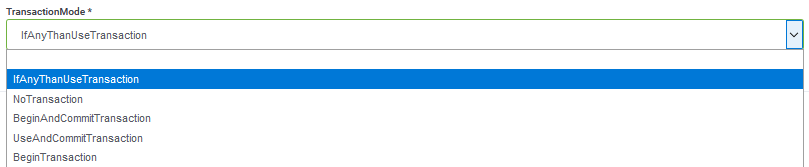General Settings
After you click to create an SQL task, the Edit Connector Task page appears by default on the General tab.
Set the general parameters:
|
Parameter |
Description |
|---|---|
|
Description |
Provide a brief relevant description of the task to be performed. |
|
ConnectionCode |
Select the SQL app (for Connection Strings to the database) NOTE: Different SQL Tasks in the same connector action (integration) can connect to different SQL instances/databases, by choosing the corresponding SQL Connector App (ConnectionCode) for each one.
|
|
TransactionMode |
Select the transaction mode based on which a specific SQL statement is performed against the DB: The following options are available:
NOTE: That transaction must be initiated in advance. For example, by using BeginTransaction in a previous SQL Task.
|
Click the Save button. Now you have to configure the request to the SQL database.